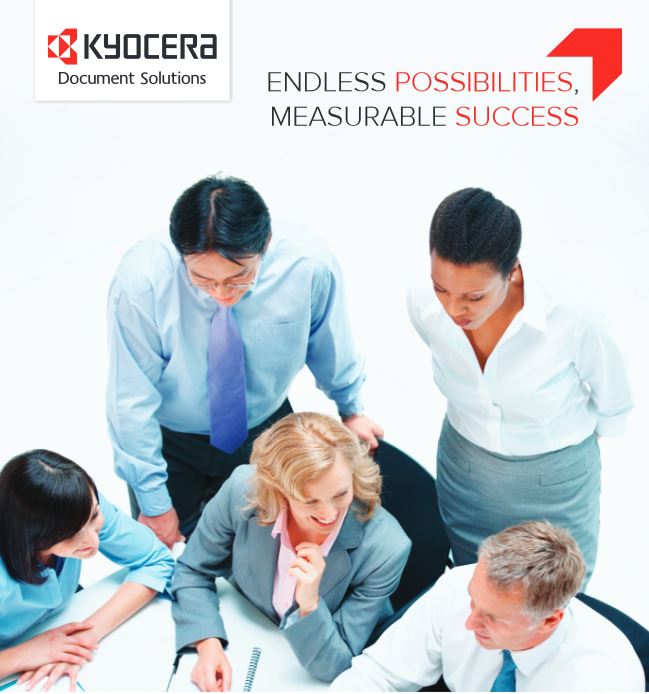Command Center RX
Take Command of Your Devices
Because MFPs are vital to your day-to-day organizational operation, you always want to be in the know, as to the status and current capability of your devices. With Kyocera’s Command Center RX, standard on all TASKalfa MFPs, you can. Command Center RX is a web-based interface that enables users to view toner levels, paper availability and device status by simply entering the devices’ IP address into their web browser.
Manage & Route Files to Any Destination
More detailed information, as well as the ability to edit and update device settings, is available to authenticated administrators once they log in. Administrators can add new folders to the MFP’s document box, as well as view, move, print, delete or send individual documents to a destination in the address book, email, or a shared folder. Through this interface, administrators can build an address book of most commonly used email contacts that is accessible from the touch screen control panel – for quick and error-free scan and send. You even have the ability to download print drivers directly from Command Center RX.
Command Center RX puts you in command of your Kyocera MFPs.
- Provides information on device status, toner levels, paper availability and more to all users
- Authentication to prevent unauthorized users from changing MFP settings
- Gives administrators access to device settings including address book, document box, device drivers and more
- Easily accessed by entering device IP address into web browser
- Provides secure access with HTTPS
- Standard on all Kyocera TASKalfa MFPs
Powerful MFPs, Printers and Software
SVOE offers an award-winning range of device technology, from desktop printers and multifunctional printers to robust color and black & white multifunctional products and business applications, that turn otherwise complex document workflows into simple processes. To fond out how we can help your and your business or organization, call us today or fill out the form to the right.
Please share this page: