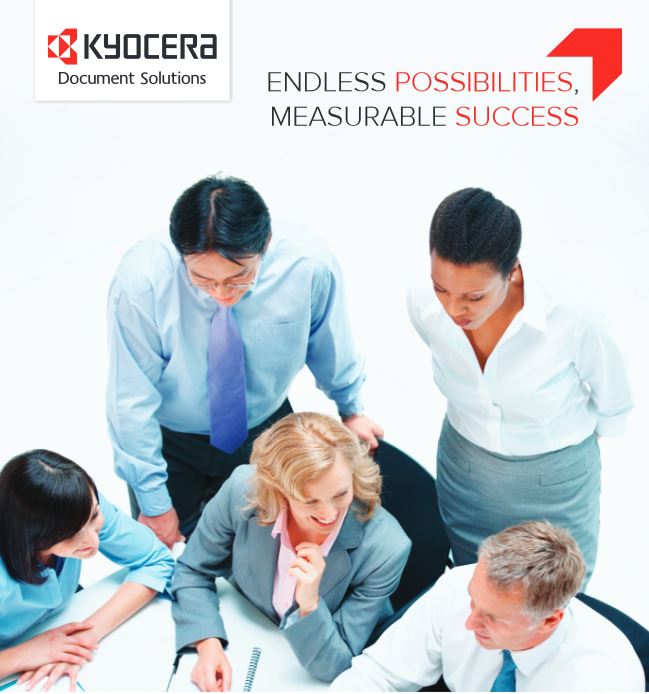PinPoint Scan 3
PERSONALIZED SCANNING MADE SIMPLE
KYOCERA brings speed and flexibility to one of your most essential workflow functions with PinPoint Scan™ 3, powered by HyPAS. With one easy-to-install application, your employees will have their own personalized scanning solution designed to fit their unique workflow needs.
PINPOINT SCAN 3 FOR KYOCERA MFPS
Instead of restrictive scan to email or scan to shared folder methods, employees can now scan directly to any number of locations on their PC or Mac, quickly and securely, from a network-connected KYOCERA MFP. Personalized scanning destinations can be easily created and managed, without the need for IT intervention. These destinations then become simple one-touch buttons on the MFP control panel. When employees want to scan a document, all they have to do is access the PinPoint Scan 3 application on the KYOCERA MFP, enter their pin code, select a destination, and they’re ready to go! A single MFP license supports any number of users on the same network.
SECURE AND CONFIDENTIAL SCANNING
PinPoint Scan 3 also protects confidential documents, since all communication between the MFP and the receiving device is encrypted. In addition, businesses can easily integrate with existing HID cards to further streamline workflow and enhance document security.
- Route documents virtually anywhere with easy one-touch buttons – e-mail, folder or a program that supports PDF, TIFF, or JPEG files
- Supports both PC and Mac environments
- Simple setup, with one-time application installation on the MFP (for scanning document) and one-time PinPoint Scan 3 application installation on the computer (for receiving scanned file)
- Highly secure with PIN or optional proximity card protection, MFP and file access restrictions, as well as SSL-encrypted communication
- Users can set up and change their PIN, reducing the need for IT intervention
- User-selectable scan settings enable users to manage image type, orientation, resolution, etc.
- Document history log enables users to see a list of all scanned documents, along with file location
- Eliminates problems inherent with traditional SMB scanning
- Continuous scanning for high volume environments
Powerful MFPs, Printers and Software
SVOE offers an award-winning range of device technology, from desktop printers and multifunctional printers to robust color and black & white multifunctional products and business applications, that turn otherwise complex document workflows into simple processes. To fond out how we can help your and your business or organization, call us today or fill out the form to the right.